- 作者:xiaoxiao
- 发表时间:2020-12-23 11:03
- 来源:未知
JavaScript 的对象属性
以下的属性可在 JavaScript中用到:
| action alinkColor anchors bgColor checked current defaultChecked defaultSelected defaultStatus defaultValue E elements fgColor | forms frames hash host hostname href index lastModified length linkColor links LN2 LN10 | loadedDate location method name options parent pathname PI port protocol referrer search selected | selectedIndex self SQRT1_2 SQRT2 status target text title top value vlinkColor window |
action property
String value of a FORM tag's ACTION attribute.
Applies to
form
Examples
xxx Examples to be supplied.
alinkColor property
RGB value for color of activated links (after mouse-button down, but before mouse-button up), expressed as a hexadecimal triplet. This property is the JavaScript reflection of the ALINK attribute of the HTML BODY tag.
Applies to
document
Examples
xxx Examples to be supplied.
anchors property
Array of objects corresponding to named anchors (<A NAME=""> tags) in source order.
The anchors array contains an entry for each anchor in a document. For example, if a document contains three anchors, these anchors are reflected as document.anchors[0], document.anchors[1], and document.anchors[2].
To obtain the number of anchors in a document, use the length property: document.anchors.length.
Applies to
document
Examples
xxx Examples to be supplied.
See also
length propertybgColor property
RGB value of background color, expressed as a hexadecimal triplet. This property is the JavaScript reflection of the BGCOLOR attribute of the HTML BODY tag.
Applies to
document
Examples
xxx Examples to be supplied.
checked property
For checkbox, Boolean, false if not checked, true if checked. For radioButton, Boolean, false if not pressed, true if pressed.
Applies to
checkbox, radioButton
Examples
xxx To be supplied.
current property
URL of current page. xxx Not yet implemented in Beta 4.
Applies to
history
Examples
xxx Examples to be supplied.
defaultChecked property
For checkbox, Boolean property that indicates if the element is selected by default, by the CHECKED attribute. For radioButton, Boolean property that indicates if the element is selected by default, by the CHECKED attribute.
Applies to
checkbox, radioButton
Examples
xxx Examples to be supplied.
defaultSelected property
Boolean property that indicates if the option is selected by default, by the presence of the SELECTED attribute in the HTML OPTION tag.
 合作
合作
 咨询
咨询 帮助
帮助
 建站咨询
建站咨询 
