- 作者:zhaozj
- 发表时间:2020-12-23 10:53
- 来源:未知
Bitmap bitmap=new Bitmap(this.pictureBox2.Width,this.pictureBox2.Height,System.Drawing.Imaging.PixelFormat.Format24bppRgb);
//根据位图获取画布
Graphics g=Graphics.FromImage(bitmap);
//清空画布并用透明色填充
g.Clear(Color.Transparent);
//将另一幅图片画到画布上
g.DrawImage(this.pictureBox1.Image,0,0);
//写版权信息到图片上。
g.DrawString(this.textBox2.Text,new Font("黑体",15),new SolidBrush(Color.Red),new Rectangle(20,20,100,100));
//显示
this.pictureBox2.Image=bitmap;
//保存图片
bitmap.Save("c://abc.bmp",System.Drawing.Imaging.ImageFormat.Bmp);
顺便帖一下“选择”按钮的单击事件程序:
private void button1_Click(object sender, System.EventArgs e)
{
if(this.openFileDialog1.ShowDialog()==DialogResult.OK)
{
if(this.openFileDialog1.FileName.Length==0)
{
MessageBox.Show("请选择图片","错误",MessageBoxButtons.OK,MessageBoxIcon.Error);
return;
}
this.textBox1.Text=this.openFileDialog1.FileName;
FileStream fs=new FileStream(this.openFileDialog1.FileName,FileMode.Open,FileAccess.Read);
try
{
this.pictureBox1.Image=Image.FromStream(fs);
}
catch(Exception)
{
MessageBox.Show("您选择的文件不是可识别的图片格式","错误",MessageBoxButtons.OK,MessageBoxIcon.Error);
}
finally
{
fs.Close();
}
}
}
 合作
合作
 咨询
咨询 帮助
帮助
 建站咨询
建站咨询 
